Quick tip: Assets in meta fields
tip
liquid
by Skylar Challand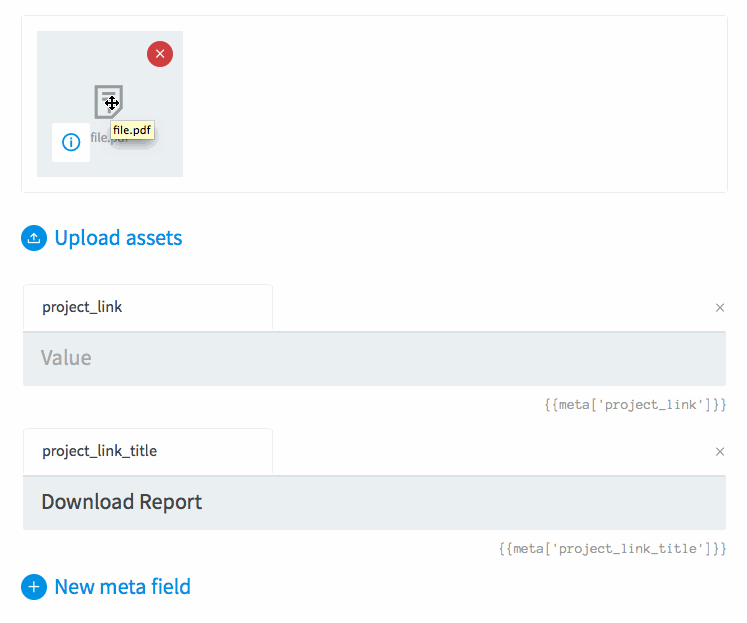
Siteleaf makes it easy to assign assets in your metadata fields, just drag and drop (as shown above).
Now in your theme, you can easily link to your asset:
<a href="{{ meta['project_link'] }}">
{{ meta['project_link_title'] }}
</a>
This is a great way to reference special assets like featured images or PDF downloads.
To learn more about metadata see our tutorial Metadata in Siteleaf.