Using custom domains with Siteleaf Hosting
To use your own domain with Siteleaf Hosting (e.g. www.example.com), check the “Use custom domain” option under your site’s settings.
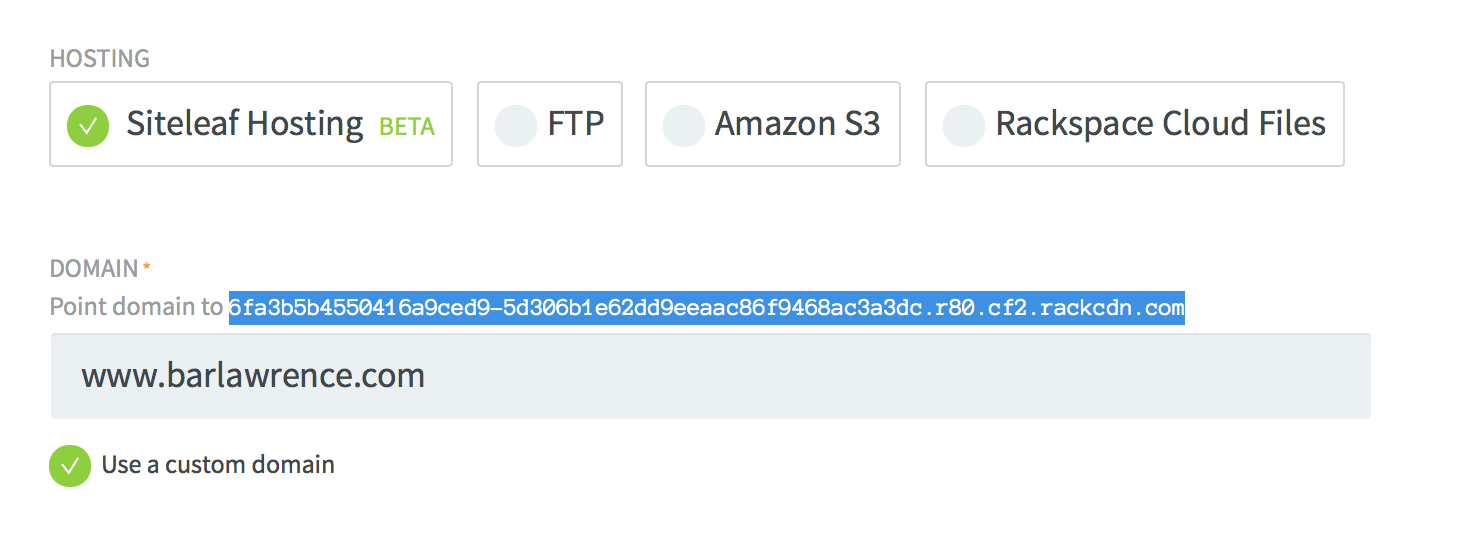
After you save your changes, Siteleaf will display an address above the domain field. This address is the unique CDN address for your site.
Subdomains
To use a custom subdomain (e.g. blog.example.com), create a CNAME record in your domain provider’s DNS settings. This should point to your unique CDN address.
| Record | Name | Target |
|---|---|---|
CNAME |
blog |
abc123.rackcdn.com |
Root domains
Since CNAME records are not generally supported on root domains (e.g. example.com), you will need to redirect your root domain to a subdomain (generally www). In your domain provider’s DNS settings, follow these settings:
Redirect your root domain to its www version (e.g.
www.example.com).Edit the CNAME for
wwwand point it to your unique CDN address.
| Record | Name | Target |
|---|---|---|
URL or Forward |
@ or example.com |
www.example.com |
CNAME |
www |
abc123.rackcdn.com |
Note: If your domain provider does not support redirects (sometimes called URL records), you can use the free service wwwizer: http://wwwizer.com/naked-domain-redirect